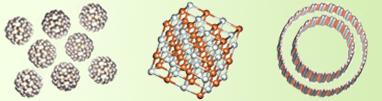
Q1. How can I select
atoms?
Q2. How can I fit the
lattice image to the display screen?
Q3. How can I see the coordinates of the
atoms?
Q4. How can I change
the atom position and/or atom type?
Q5. How can I measure the distance
between the atoms?
Q6. How can
I measure the angles between the atoms?
Q7. How can I measure the torsion
angles?
Q8. How can I zoom lattice image?
Q9. How can I hide/display control panel?
Q10. Can I print the
lattice image?
Q11. How can I
change the atoms colors?
Q12.
How can I change the atoms sizes?
Q13. How can I build the
bonds?
Q14. How can I
add/remove the bonds manually?
Q15. How can I change the background
color?
Q16. How can I
hide/show the contour around the lattice?
Q17. How can I delete atoms?
Q18. How can I rotate the lattice
image?
Q19. How can I move
the lattice image?
A1. How can I select atoms?
1) Click atoms to select.
2) Hold shift key and the left mouse button. Move mouse to draw
rectangle around atoms to select.
3) From the "Operation" menu, select the "Select geom..." menu item.
4) From the "Operation" menu, select the "Select type..." menu item.
5) From the "Operation" menu, select the "Select by plane..." menu item.
6) To select all atoms use the ctrl+A keyboard shortcut.
A2. How can I fit the lattice image to the display screen?
Use the ctrl+G keyboard shotcut.
A3. How can I see the coordinates of the atoms?
1) Move the mouse cursor to atom which position you wish to display.
Hold the cursor on the atom for a while.
2) From the "Operation" menu, select the "Edit atoms..." menu item
to display the "List and edit atom position" dialog.
Select the atom whose position you wish to see. (See first string A1)
The atom coordinates will be displayed in the "Edit position" group box.
A4. How can I change the atom position and/or atom type?
From the "Operation" menu, select the "Edit atoms..." menu item
to display the "List and edit atom position" dialog.
Select the atom whose position you wish to change. (See first string A1)
The atom coordinates will be displayed in the "Edit position" group box.
Enter the new atom position coordinates and click the "Apply" button.
To change the atom type use the combo box under the "Change atom" group box.
A5. How can I measure the distance between the atoms?
1) Move the mouse cursor to the bond between atoms whose separation
you wish to measure. Hold the cursor on the bond for a while.
2) From the "Operation" menu, select the "Check lattice..." menu item to
display the "Check lattice" dialog.
Click the two atoms whose separation you wish to measure.
A6. How can I measure the angles between the atoms?
From the "Operation" menu, select the "Check lattice..." menu item to
display the "Check lattice" dialog.
Click the "Check angles" tab. Make sure the "Torsion angles" check box is]
not checked.
Hold the shift key and click the three atoms to measure the angle between
them. At first you need to click the atom which is the vertex of the angle.
A7. How can I measure the torsion angles?
From the "Operation" menu, select the "Check lattice..." menu item to
display the "Check lattice" dialog.
Click the "Check angles" tab. Make sure the "Torsion angles" check box is
checked.
Hold the shift key and click the two atoms B and C whose torsion angle
you wish to measure.
Then click the two atoms A and D which are bonded to B and C respectively.
A8. How can I zoom lattice image ?
1) Use the mouse wheel. 2) Type the zoom factor in the zoom field of the control panel.
A9. How can I hide/display control panel?
Use the "Windows" menu to uncheck/check the "Control panel" menu item.
A10. Can I print the lattice image?
In this release you can print the lattice image into Post Script file
(*.ps).
A11. How can I change the atoms colors?
From the "Display" menu select the "Parameters..." menu item.
The "Atom" tab of the "Display parameters" dialog will be displayed.
Click on the color you wish to change. The "Choose color" dialog will be displayed.
Choose color and click "Accept" button.
A12. How can I change the atoms sizes?
From the "Display" menu select the "Parameters..." menu item.
The "Atom" tab of the "Display parameters" dialog will be displayed.
Click the size you wish to change. The "Change ball size" dialog will be displayed.
Type the new size and click "OK" button.
A13. How can I build the bonds?
From the "Display" menu select the "Parameters..." menu item.
Click the "Bond" tab. If the "min factor" and "max factor" have values
equals to zero make it equals to 0.6 and 1.1 respectively.
Click "Build" button. If no bonds are displayed you need to increase the value
of the "max factor". Make sure the "Show bonds" and "Auto rebuild" check
boxes are checked.
A14. How can I add/remove the bonds manually?
Make sure that the "Show bonds" check box is checked in the "Parameters" dialog.
Click the  icon on the toolbar to build the bonds.
Click the two atoms whose bond you wish to build. Click the
icon on the toolbar to build the bonds.
Click the two atoms whose bond you wish to build. Click the  icon on the toolbar to remove the bonds.
Click the bond you wish to remove. After comleting the adding or removing
bonds make sure that you unchecked "Add bonds" and "Remove bonds" menu items
in the "Operation" menu.
icon on the toolbar to remove the bonds.
Click the bond you wish to remove. After comleting the adding or removing
bonds make sure that you unchecked "Add bonds" and "Remove bonds" menu items
in the "Operation" menu.
A15. How can I change the background color?
1) Use "Colors" box of the "Control panel". Double click on color you wish to change.
The "Choose color" dialog will be displayed. Choose color and click "Accept" button.
Use the different back and top colors for the gradient background.
2) From the "Display" menu select the "Parameters..." menu item. Click "Misc" tab.
Click the desired background color. The "Choose color" dialog will be displayed.
Choose color and click "Accept" button.
A16. How can I hide/show the contour around the lattice?
From the "Display" menu select the "Parameters..." menu item. Click "Misc" tab.
Check the "Hide" radio button to hide the contour.
Check the "Unit cell" radio button to draw contour around the unit cell.
Check the "lattice" radio button to draw contour around the crystal.
A17. How can I delete atoms?
Select the atoms to delete. (see A1 how to select) Press the Del key.
A18. How can I rotate the lattice image?
Hold the left mouse button and move the mouse to rotate the lattice image.
Use control panel to rotate the image about Cartesian axes.
A19. How can I move the lattice image?
Hold the right mouse button and move the mouse to move the lattice image.